Key Features
The ARGOS KYC API offers the following core functionalities:- KYC Data Submission and Management: Create, retrieve, update, and delete customer information.
- AML Checks and Report Retrieval: Request AML checks and review results.
- Image Processing: Upload and manage ID documents and other required images.
API Endpoints
The ARGOS KYC API follows a RESTful architecture and provides the following key endpoints:POST/Submission
Submit KYC Data
PATCH/Submission
Update KYC Data
GET/Submission
Retrieve KYC Data
DELETE/Submission
Delete KYC Data
PARTIAL-DELETE/Submission
Partial-Delete KYC Data Components
REVIEW/Submission
Reviewing pending cases
GET/Image
Retrieve Images
PUT/Image
Upload/Update Images
GET/Report/AML
Retrieve AML Reports
POST/AML
Request AML Checks
POST/AML Ongoing
Register AML Ongoing Monitoring recordId
GET/AML Ongoing
Retrieve AML Ongoing Monitoring recordId
DELETE/AML Ongoing
Delete AML Ongoing Monitoring recordId
POST/Token
Request registering Private tokens
GET/Token
Request downloading Private tokens
DELETE/Token
Request deleting Private tokens
GET/Projects
Request to view project configuration
Important Notes
Understanding Our ID check APIs
Our ID check APIs are designed to seamlessly transfer data, acting as a conduit for information moving both into and out of the ARGOS system. Think of them as secure pipelines: you can use them to bring external data into ARGOS, or to extract data from ARGOS for use in other applications. Their primary function is efficient data movement, ensuring your information flows where it needs to go.Data Handling and Limitations
It’s crucial to understand that while these APIs are excellent for data transfer, they do not process or validate the data itself. This means if you use a POST submission API to send data to ARGOS, or a PUT Image API to upload images, the system won’t automatically approve or reject the results. The APIs facilitate the transfer, but any subsequent data processing, validation, or decision-making would not work.Verify Module for Custom UI Development
For customers who want to utilize ID check functionality through their own UI, we recommend using the Verify module. Verify is a flexible tool that provides ARGOS functionality in API format.API Key
The ID Check API key plays a vital role in authenticating and authorizing client and server requests. It ensures that the requester’s credentials are validated, and ARGOS Identity provides the appropriate response.How to Access the API Key
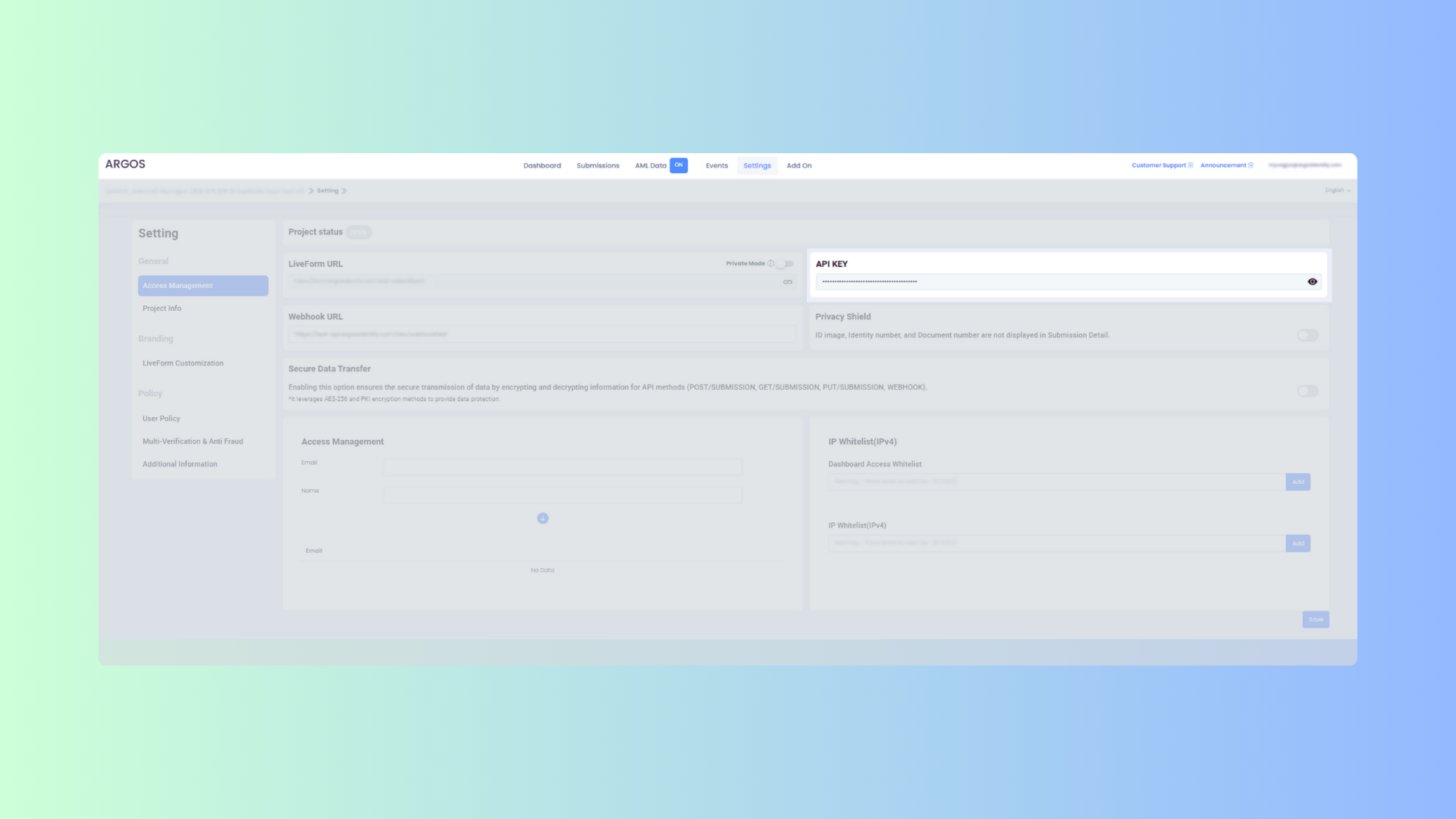
Log in to the Dashboard
Log in to the ID Check Dashboard.
Navigate to the Access Management Page
From the
General section in the left sidebar, select Access Management.Enter Webhook URL
Locate the
API Key section, click the icon to copy the API key, and store it securely.Request Header Structure
Locate the
API Key section, click the icon to copy the API key, and store it securely.HTTP Response Status Codes
HTTP response codes are used to indicate the status of a request. Each code represents the result of the request, following these rules:2xx: Successful request4xx: Client error5xx: Server error
| HTTP Status Code | Message | Description |
|---|---|---|
200 | OK | The request was successfully processed. |
400 | Invalid Query String parameters | The request cannot be processed. Required parameters are missing or incorrectly formatted. Please check your request parameters again. |
403 | User is not authorized to access this resource with an explicit deny | Access denied. Access was attempted from an IP not registered in the IP whitelist. |
403 | Forbidden | Access denied. An incorrect API key may have been used. |
413 | Request Entity Too Large | The request is too large. The request contains data that exceeds the size the server can process. Please reduce the request data and try again. |
500 | Internal Server Error | A server error occurred. There may be an issue with the ARGOS server. In this case, please contact the ARGOS team. |
502 | Bad Gateway | The server received an invalid response from the upstream server. Please try again later or contact the ARGOS team. |