1. Customizable Query String Options
The Query String options available in Liveform and API allow you to send additional information and customize the KYC process.2. Basic URL Structure
- Base Form URL:
https://form.argosidentity.com?pid={project_Id} - URL with Query String:
https://form.argosidentity.com?pid={project_Id}&blacklistCountries=false
3. Key Query String Parameters
Show QueryString Parameter table for ID check and Knowledge-Based
Show QueryString Parameter table for ID check and Knowledge-Based
| Parameter | ID Document | Knowledge-Based | Description |
|---|---|---|---|
blacklistCountries | Yes | Yes | Turns off blacklist country restrictions for the specific submission (false only). |
approvePeriod | Yes | No | Turns off the approved duplicate submission prevention period (false only). |
rejectPeriod | Yes | No | Turns off the rejected duplicate submission prevention period (false only). |
ageLimit | Yes | Yes | Turns off age restriction for the specific submission (false only). |
rejectDuplicateUser | Yes | Yes | Enables/disables duplicate submission prevention (true or false accepted). - In Knowledge-Based Submission, it works to contain Name, Gender, Birth Date, and Nationality information. |
email | Yes | Yes | User’s email address. |
userid | Yes | Yes | Custom unique identifier for the user. |
pid | Yes | Yes | Unique identifier for each project. |
sid | Yes | Yes | Unique identifier for each submission. |
cf1 | Yes | Yes | Custom option field #1. |
cf2 | Yes | Yes | Custom option field #2. |
cf3 | Yes | Yes | Custom option field #3. |
auxidField | Yes | No | Must be encrypted. Used when auxiliary verification of identity information is required in addition to ID documents and selfie photos. Currently phoneNumber is implemented, see details below. Cannot be used simultaneously with selectedIssuingCountry and selectedIdType. This will be changed through future updates. |
allowedCountries | Yes | Yes | Must be encrypted. allowedCountries can only be set using the encryption option and cannot be specified directly. e.g., If the encrypted value {'allowedCountries': 'USA,KOR'} is provided, only the United States (USA) and South Korea (KOR) will be allowed. |
allowedIdTypes | Yes | No | Must be encrypted. Can set to show ID card type. Refer to the value below each parameter. |
allowedDocumentFields | Yes | No | Must be encrypted. Can set to show available field. Refer to the value below each parameter. |
projectionId | Yes | Yes | Must be encrypted. Can apply a projection to exclude fields. ProjectionName cannot be used together. |
projectionName | Yes | Yes | Must be encrypted. Can apply a projection to exclude fields. ProjectionId cannot be used together. |
selectedIssuingCountry | Yes | Yes | Must be encrypted. By selecting, user can skip the selecting country page. allowedCountries and selectedIdType can be used together. Also, when allowedCountries is selected, countreis not in the allowedCountries cannot be used. Same countries in blacklistCountries cannot be used together. |
selectedIdType | Yes | No | Must be encrypted. By selecting, user can skip the selecting Id type page. Must be used with selectedIssuingCountry. If selectedIdType is used alone, it will cause error. Also, using Universal mode and selectedIdType together will casue error; exceptional case: note that if the issuingCountryis KOR and Universal mode is on, selecting IdType page will be shown to users. |
Show QueryString Parameter table for Knowledge-Based only
Show QueryString Parameter table for Knowledge-Based only
| Parameter | ID Document | Knowledge-Based | Description |
|---|---|---|---|
knowledgeField | No | Yes | Must be encrypted. Set visible fields from the supported fields. Refer to the value below each parameter. |
knowledgePrefill | No | Yes | Must be encrypted. Fill out the value in advance. Refer to the value below each parameter. |
skip | No | Yes | Must be encrypted. When selected, users can skip the user information collection process in Knowledge-Based and proceed to the next step where they take a selfie photo as configured in the dashboard. Cannot be used with other knowledgeField options. |
3 - Common
Show Skipping typing Email in the Processes
Show Skipping typing Email in the Processes
- Below is an example of ID Check with and without an email query parameter.
- Example:
https://form.argosidentity.com?pid={project_Id}&email={type_your_email_address}
Show Unique User ID and Custom Fields in ID check
Show Unique User ID and Custom Fields in ID check
- Generate a unique user ID for KYC submitter identification during API calls.
- Add up to three custom fields (
cf1,cf2,cf3) to transmit additional information. - Example:
https://form.argosidentity.com?pid={project_Id}&userid={type_userid}&cf1={type_cf1}&cf2={type_cf2}&cf3={type_cf3}
3 - ID check
Show Parameter Values in ID check
Show Parameter Values in ID check
[ID document] allowedIdTypes Parameter Values
[ID document] allowedIdTypes Parameter Values
passportdrivers_licensegovernment_idresidence_permitvehicle_registration_certificatevisapancardaadhaarforeign_registratoridentification_card- e.g.
{'allowedIdTypes': 'passport,government_id,drivers_license'}
[ID document] allowedDocumentFields Parameter Values
[ID document] allowedDocumentFields Parameter Values
gendernationalityexpiry_datenumberSame field as passport numberissue_dateid_numberserial_numbernamedate_of_birthcurp_numberOnly available for Mexican ID cardversionOnly available for New Zealand Driver’s licensetype_of_permitOnly available for Alien Registration Card in South Korea- e.g.
{'allowedDocumentFields': 'gender,name,date_of_birth,issue_date'}
[ID document] selectedIdType Parameter Values
[ID document] selectedIdType Parameter Values
passportdrivers_licensegovernment_idresidence_permitvehicle_registration_certificatevisapancardaadhaaridentification_card- e.g.
{'selectedIdType': 'passport'}
[ID document] Examples
[ID document] Examples
- allowedIdTypes:
https://form.argosidentity.com?pid={project_Id}&encrypted={'allowedIdTypes': 'passport,government_id,drivers_license'}
- allowedDocumentFields:
https://form.argosidentity.com?pid={project_Id}&encrypted={'allowedDocumentFields': 'gender,name,date_of_birth,issue_date'}
- selectedIdType:
https://form.argosidentity.com?pid={project_Id}&encrypted={'selectedIdType': 'passport'}
- note that inside of encrypted should be encrypted; the above query is only for example
- Every field name is case-sensitive.
- Every parameter value must not contain a space.
- ❌ Non-compliant Example:
{'allowedDocumentFields': 'gender, name,date_of_birth, issue_date'} - The correct option should not have spaces after commas, like
{'allowedDocumentFields': 'gender,name,date_of_birth,issue_date'}
Show Auxiliary ID Field in ID check
Show Auxiliary ID Field in ID check
[ID document] auxidField Parameter Values
[ID document] auxidField Parameter Values
phoneNumberSMS-based phone number verification e.g.{'auxidField': 'phoneNumber'}
https://form.argosidentity.com?pid={project_Id}&encrypted={'auxidField': 'phoneNumber'}- note that inside of encrypted should be encrypted; the above query is only for example
- Must be encrypted for use.
- The parameter values above are case-sensitive. For example, if you write phonenumber, it will not work. You must write phoneNumber as shown above.
- Cannot be used simultaneously with selectedIssuingCountry and selectedIdType. This will be changed through future updates.
- Currently 91 countries do not support SMS verification.
3 - Knowledge-Based
Show Parameter Values in Knowledge-Based
Show Parameter Values in Knowledge-Based
[Knowledge-Based] knowledgeField Parameter Values
[Knowledge-Based] knowledgeField Parameter Values
-
name -
gender -
birthDate -
nationality -
SSN(Only the USA supported) -
address -
phoneNumber -
skip: skip must be used alone and cannot be used with other knowledgeField options.
e.g.{'knowledgeField': 'gender,nationality,name'}
e.g.{'knowledgeField': 'skip'}
The parameter values above are case-sensitive. For example, birthdate will not work. You must write birthDate as shown above.
[Knowledge-Based] knowledgePrefill Parameter Values
[Knowledge-Based] knowledgePrefill Parameter Values
-
nameInput name to prefill -
birthDateRequire input YYYY-MM-DD format -
gendermale or female -
nationalityISO Alpha-3 country code -
SSNSocial Security Number with hyphen(-) -
addressInput the keyword address to search in Google Maps -
phoneNumberCountry code with phone number without hyphen(-) e.g.{'knowledgePrefill': 'gender=male,birthdate=1990-01-01,SSN=123-12-0001,address=Washington D.C.,phoneNumber=+15555551234'}Foraddress, use keywords that can be searched in Google Maps. The prefilled value will appear in the address search field.
[Knowledge-Based] Examples
[Knowledge-Based] Examples
https://form.argosidentity.comknowledge?pid={project_Id}&encrypted={'knowledgeField': 'gender,nationality,name'}https://form.argosidentity.comknowledge?pid={project_Id}&encrypted={'knowledgePrefill': 'gender=male,birthdate=1990-01-01,SSN=123-12-0001,address=Washington D.C.,phoneNumber=+15555551234'}- note that inside of encrypted should be encrypted; the above query is only for example
- Every field name is case-sensitive.
- Every parameter value must not contain a space.
- ❌ Non-compliant Example:
{'knowledgeField': 'gender, nationality, name'} - The correct option should not have spaces after commas, like:
{'knowledgeField': 'gender,nationality,name'}
Show Only Selfie in Knowledge-Based
Show Only Selfie in Knowledge-Based
Knowledge-Based, when you enter skip, users can skip the user information collection process and proceed to the next step. When configured, the country selection and user information input collection screens will be skipped.
e.g.
{'knowledgeField': 'skip'}- Cannot be used with other knowledgeField options besides skip.
- However, it can be used together with the administrator-provided email, userid, cf1, cf2, and cf3.
- Must be encrypted for use.
https://form.argosidentity.comknowledge?pid={project_Id}&encrypted={'knowledgeField': 'skip'}https://form.argosidentity.comknowledge?pid={project_Id}&encrypted={'email': 'example@example.com','userid': 'userid', 'cf1': 'cf1','knowledgeField': 'skip'}- note that inside of encrypted should be encrypted; the above query is only for example
Show Skip to Select Country in Knowledge-Based
Show Skip to Select Country in Knowledge-Based
allowedCountries set one nationality.e.g.
{'allowedCountries': 'USA'} The form skips to the select country page. Example:
https://form.argosidentity.comknowledge?pid={project_Id}&encrypted={'allowedCountries': 'USA'}- note that inside of encrypted should be encrypted; the above query is only for example
4. Token ID Options
ThetokenId is a string used for Liveform submissions in Private Mode.
Purpose: Prevent shared or duplicate use of the same URL.
Show 4-1. Token Validation
Show 4-1. Token Validation
- Time Expiry: More than 3 minutes have elapsed since the first use.
- Existing Valid Submission: There is an existing submission with a determined KYC status (approved, rejected, pending).
- If the above conditions are not met, multiple users may proceed with the same Token ID simultaneously.
Show 4-2. Methods to Check Token ID
Show 4-2. Methods to Check Token ID
- Webhook
- GET Submission API (single retrieval using
submission_id) - Download Submission CSV from the dashboard
Show 4-3. URL Structure for Token ID
Show 4-3. URL Structure for Token ID
- Base Form URL:
https://form.argosidentity.com?pid={project_Id} - URL with Token ID:
https://form.argosidentity.com?pid={project_Id}&token={tokenId} - with Encryption enabled:
https://form.argosidentity.com?pid={project_Id}&encrypted={token={tokenId}}
5. Encrypted Only
You can enable the encrypted only option in the dashboard. After activation, URL query parameters only allowpid(project id), encrypted and lang(language), other parameters are not allowed.
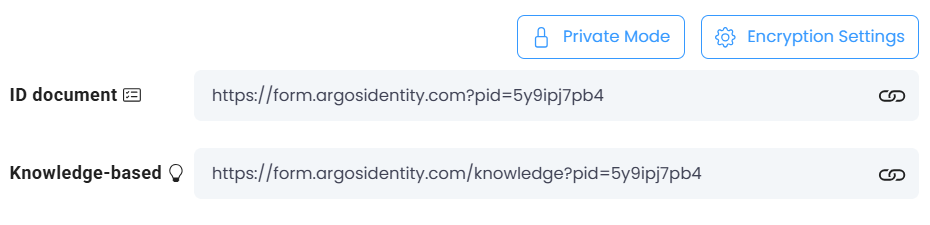
-
https://form.argosidentity.com?pid={project_Id}&encrypted={encrypted_option}&lang=en(O) -
https://form.argosidentity.com?pid={project_Id}&encrypted={encrypted_option}&email=your_email_address@argosidentity.com(X) email is not an allowed parameter, so access is denied.