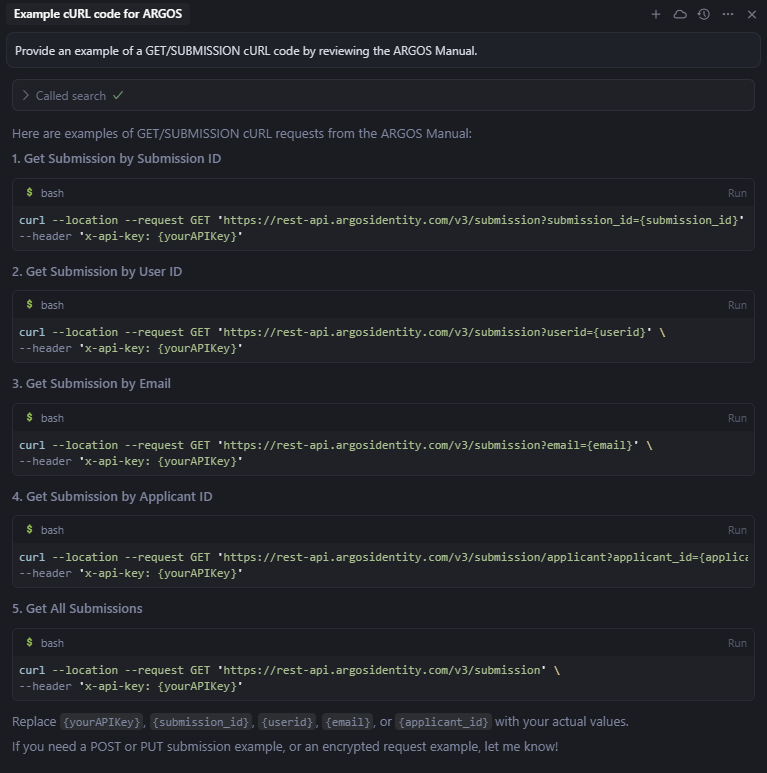Developer's Guide MCP
Connect MCP to Cursor
How to install ARGOS Identity Dev Guide MCP to Cursor.
1. Preparation (Prerequisite)
- Node.js: higher or equal to version 16
- CURSOR IDE: Uptodate version (above 0.47.8 recommended)
2. Install MCP at Terminal
Set up the MCP server by installing the command provided below. It is only necessary the first time.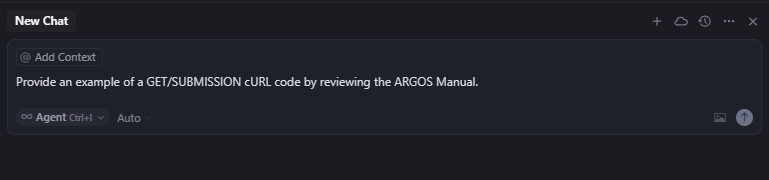 Once choose Cursor, it’s going to show you where .mcp is installed.
Once choose Cursor, it’s going to show you where .mcp is installed.
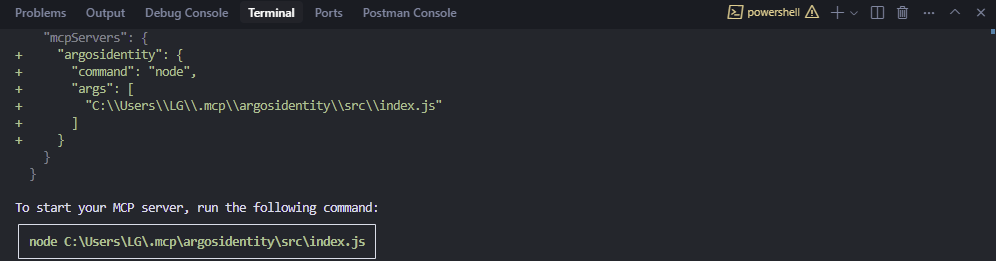 *If you would like to install Claude Desktop, refer to our dev guide for Claude.
Check whether ARGOS Identity MCP is enabled from Cursor Settings/Tools & Integration.
*If you would like to install Claude Desktop, refer to our dev guide for Claude.
Check whether ARGOS Identity MCP is enabled from Cursor Settings/Tools & Integration.
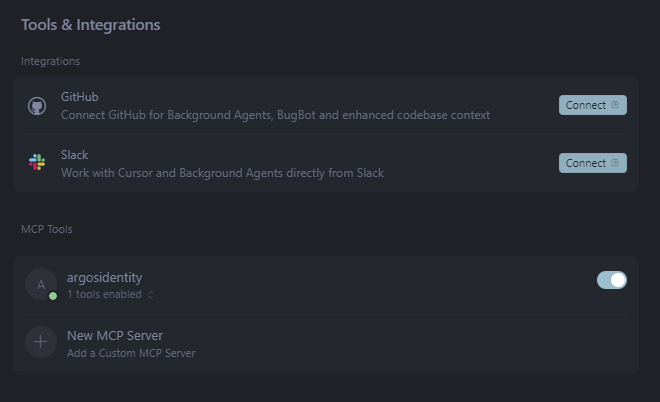
3. Start to ask ARGOS dev guide MCP how to?
You will be able to ask cursor directly on New Chat. Below is the example of a question and replies.