Liveform URL
Return URL Guide
Once the KYC process is complete, the submitter can redirect the specified URL with parameters by selecting the “Ok” button.
1. Set Return URL Option in Dashboard
The dashboard allows you to set the values of the parameter keys. After the KYC process is complete and the submitter selects the “Ok” button or waits 5 seconds, the page will redirect to the Dynamic Fields parameters with the Return URL. The final return URL will be same to the URL of the “Ok” button when it is connected.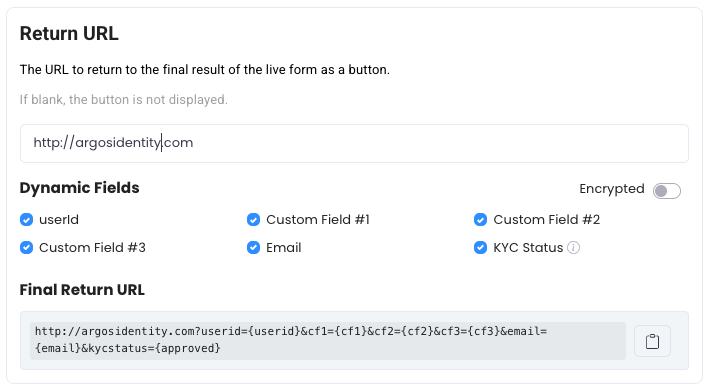
2. Support to parameters in Dynamic Fields
2-1. Key Query String Parameters
The user ID value, which is connected to the submission
Custom field 1 optionally added during submission
Custom field 2 optionally added during submission
Custom field 3 optionally added during submission
The email value, which is connected to the submission
KYC result. Following this parameter name is camelCase (case-sensitive). Based on the result, it returns
approved, pending, or rejected.
