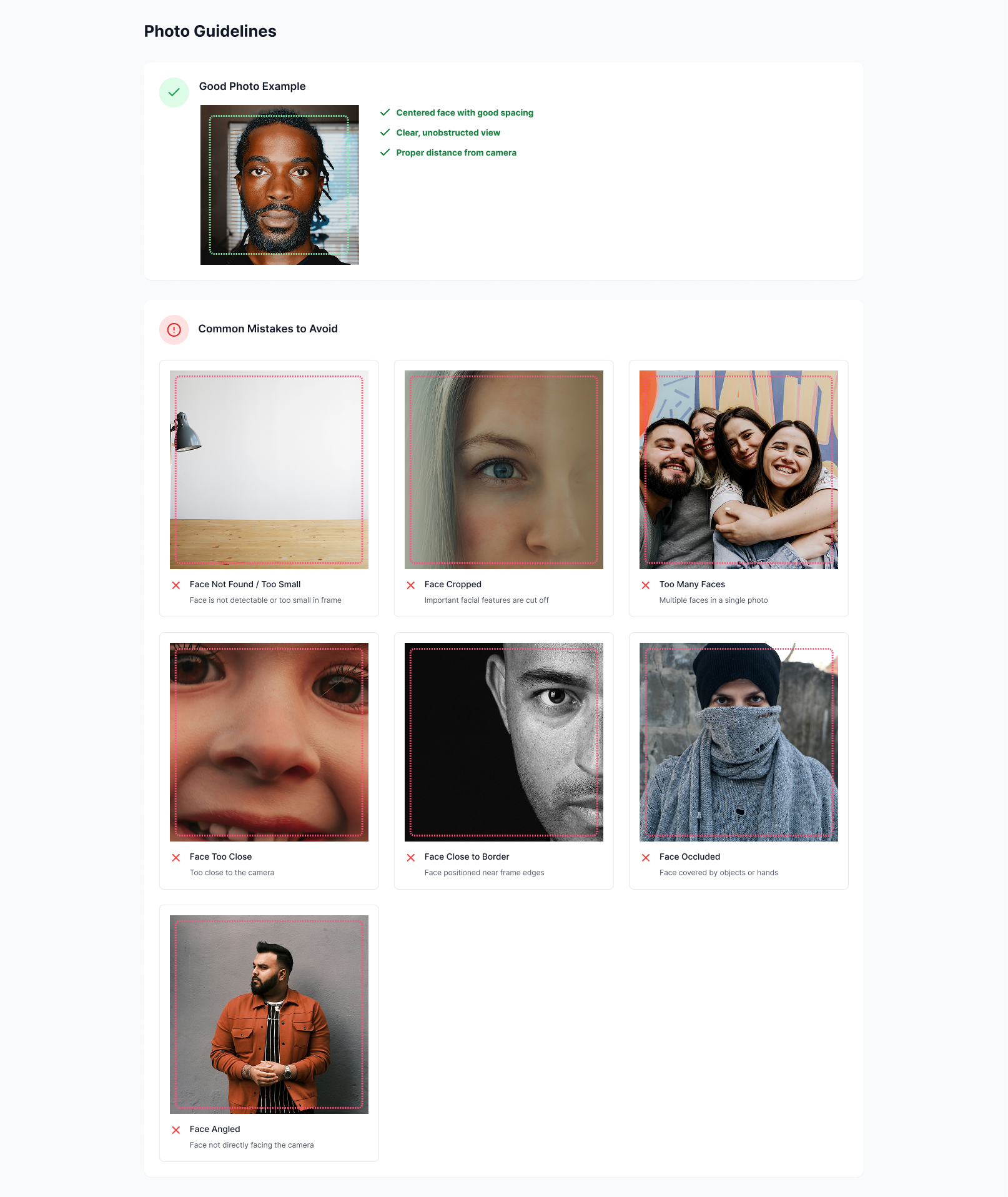To ensure optimal performance and accuracy, the following image file guidelines must be followed for identity verification processing.
Image Quality Requirements
Resolution
Use high-resolution images (minimum 640x480 pixels) for better detection accuracy.
Format
Supported formats: JPEG, PNG, WebP. Ensure proper compression without quality loss.
Lighting
Ensure adequate, even lighting without harsh shadows or overexposure.
Focus
Images should be clear and in focus, avoiding blurry or pixelated content.
Image Content Constraints
1. Face Area
- Only one visible face allowed
- Face must be fully visible — no cropping at top, sides, or chin- Minimum face box size: 150 x 150 pixels
- Minimum pupil-to-pupil distance (distance between eyes): 50 pixels or more
- Padding between face and image borders: at least 15 pixels
- No occlusions (e.g. hair, hand, mask, accessories)
- No background faces or partial faces in the image
2. Face Orientation
- Frontal face required
- Pitch / yaw angle must be within ±30 degrees
- No extreme tilt or side-view
- Eyes, nose, and mouth must be symmetrically aligned
Conditions That May Cause Failure
- Motion blur
- Filtered images (e.g. texture smoothing, beautify filters)
- Strong light reflections or glare on the face
- Low light or colored lighting conditions
- Wide-angle or fish-eye lens distortion
- Sunglasses or heavily tinted glasses
Content Guidelines
Common Issues to Avoid
Poor Lighting
Avoid low light conditions, harsh shadows, or overexposed images that may interfere with detection.
Blurry Images
Ensure images are clear and in focus. Blurry images may result in detection failures.
Partial Face
Avoid cropping that cuts off parts of the face or showing only partial facial features.
Multiple Faces
Images should contain only one face. Multiple faces may cause detection issues.
Reflections
Avoid reflections on glasses or other surfaces that may interfere with facial analysis.
Technical Requirements
Image Format Specifications
Image Format Specifications
- Format: JPEG, PNG, WebP
- Maximum Size: 10MB
- Minimum Resolution: 640x480 pixels
- Aspect Ratio: 1:1 to 4:3 recommended
- Color Space: RGB or sRGB
Base64 Encoding
Base64 Encoding
- Remove MIME type prefix (e.g., “image/png;base64,”)
- Use standard base64 encoding
- Ensure no line breaks or special characters
- Maximum encoded length: 15MB
Processing Time
Processing Time
- Typical response time: 2-5 seconds
- May vary based on image size and server load
- Larger images may take longer to process
Success Tips
Remember that liveness detection is not 100% foolproof. Always implement additional security measures and consider the liveness score as part of a broader verification strategy.
Photo Guidelines